- If you are asked if you want to RUN or SAVE the program, click RUN.
- If your browser does not give you the option to RUN the program, save it to a location you can easily find again and then double-click the file to run it
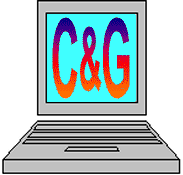 |
Download and install the C&G Computers Remote Support app |
(An icon is also placed on your desktop to help you start the remote support app again later)
- If your firewall detects the connection and asks if you want the connection blocked or unblocked; select "unblock"
- On Windows Vista, if you get an alert from Windows Defender, click "Ignore"